Radical Pie Equation Editor |
The Color Picker is shown below, and it provides an interface for specifying an RGB color.
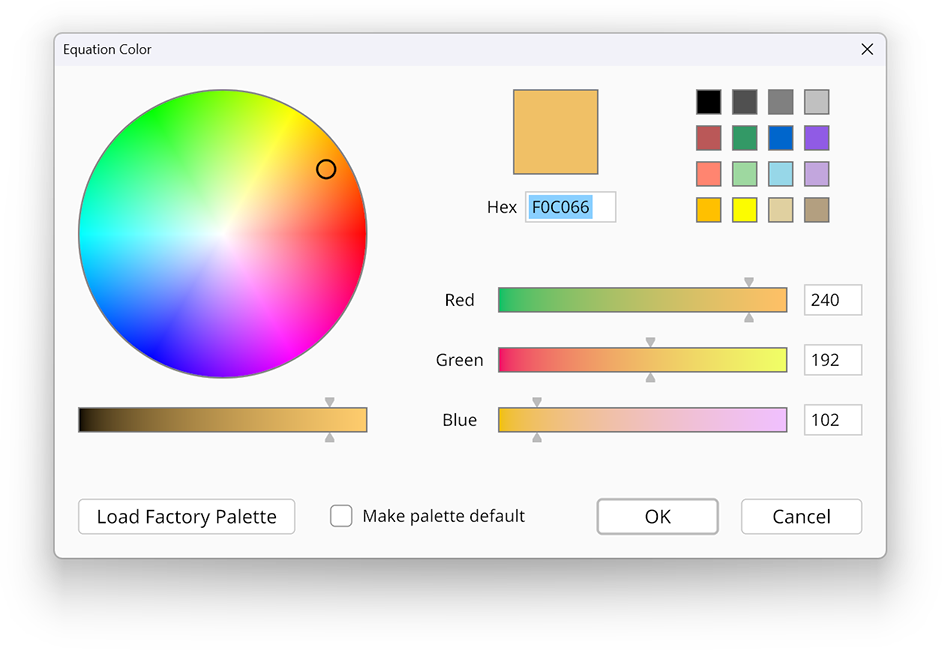
In the main editor window, the drop-down menus beneath the equation color, fill color, and stroke color buttons each have an item below the color palette that let’s you specify an arbitrary color. Selecting that item opens the Color Picker dialog, which can be used not only to choose a color but to modify the color palette as well.
When you click on one of the 16 palette entries in the Color Picker window, it becomes selected, and any modifications made to the current color also change the color entry in the palette. Clicking on the entry again unselects it so that further modifications do not affect it. After hitting the OK button, any changes to the palette take effect, and every item in the equation using a modified palette entry is updated. If the Make palette default box is checked, then the modified palette is retained for all new equations. Otherwise, changes to the palette apply only to the current equation. The Load Factory Palette button restores the color palette to its original setting at installation.