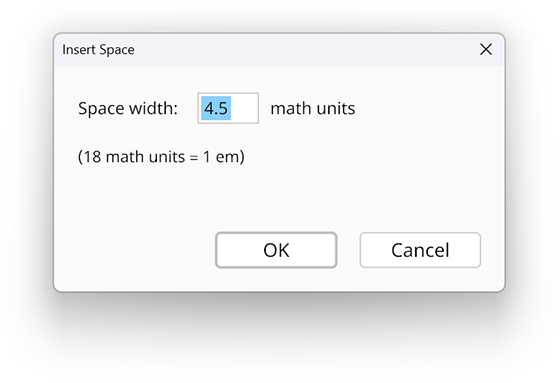Radical Pie |
Spaces of many different sizes can be added to an equation by using the spaces palette. To add a space of arbitrary size to an equation, use the Insert Space dialog, shown below. This dialog can be opened by selecting Insert Space... from either the spaces palette or the Equation menu or by typing the keyboard shortcut Ctrl+Alt+Space.